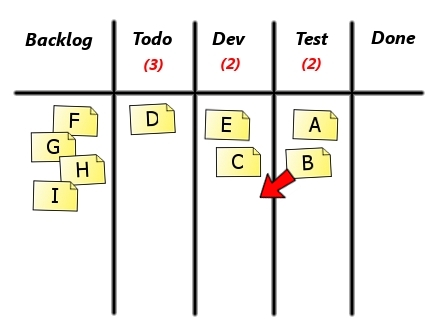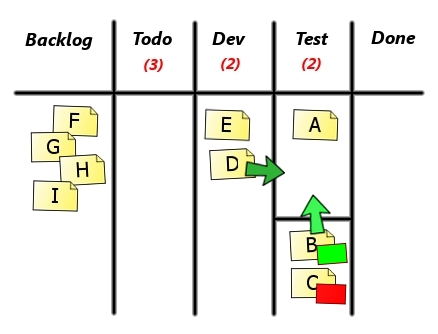As you already know I’ve recently attended ACE Conference. By the way, if you missed the message the event was great. Anyway, the interesting thing about industry conferences is you can clearly see some cool phrases, buzzwords or examples. I was once on a conference where like every second presentation cited CHAOS Report to share the news: two third of features aren’t used.
Um, after third time it’s not much of a news anymore.
Anyway, one of few buzzwords I caught in Krakow was limiting Work In Progress. To be honest, I’m confused. Wasn’t it me, who told you to limit WIP in my Kanban presentation? Yup, it’s hard to deny. Am I on this damned limit-WIP-bandwagon then? Yup, it seems so. But why, oh why limiting WIP became a buzzword?
For some reasons we need them. I think we keep attaching those buzzwords to our messages for a very simple reason – they sell. They sell whatever we have for sale. So yes, we’ll be hearing a lot about limiting WIP these days. By the way, another such thing is system thinking which follows exactly the same pattern – every cool kid on the block will tell you about system thinking.
Despite the fact I hate one of my genuine messages became a buzzword, which makes it easier to be depreciated, there are some good points as well. No, I don’t think about being right a couple of years earlier than the rest of crowd. It definitely scratches my ego on the back but, well, my ego feels pretty comfortable anyway.
A good thing of some good concept becoming sort of buzzword is it reaches some ears much easier. There are people who won’t adopt good things unless they’re well-known. There are organizations which hate to experiment. I have a good news for you: now, you have an excuse guys. Everyone tells you that you should limit WIP. Hard to ignore that now, ah?
Unfortunately I know what happens then. The concept is being misused and abused and finally under the buzzword there’s hardly anything coherent. It’s like with agile. What does it mean when someone states they do agile (or are agile, for that matter)?
Basically nothing.
Unless you see how people work you can’t really say whether we discuss hard-core agile team which could serve as Scrum+XP implementation in Sevres or just the good old do-whatever kind of team which just wanted to get agile badge.
It will be the same with limiting WIP at some point of the time. But until then I’m going to enjoy being the part of buzz proponents.
So go, limit your WIP! Use Kanban! It is a goddamn silver bullet! It will make your team hyper-productive and will bring the peace to the world! And of course, in the meantime, it will remove poverty as well!
And if you really think it might be a good idea, let’s talk seriously. Because I know it works, when applied in a reasonable way. Yes, your guess is right “reasonable way” is a key phrase here.