On my AgileCE presentation on Kaban I said that if your Kanban board doesn’t evolve over time you should treat it as a warning sign. It possibly means you don’t improve workflow. And since there’s no by-the-book implementation of Kanban you should experiment all the time.
So what has changed on our board recently?
I can start with things which remain the same – this time we didn’t change structure of workflow. Columns are exactly the same. Limits stand still. But you shouldn’t consider at Kanban board being just a list of stations with appropriate limits attached. Kanban board is a single most important tool you use in Kanban. You look at the board a number of times daily. The more you see there the better is the board. This doesn’t mean we should make our boards completely cluttered. After all, if there’s too much in one place you stop seeing anything but clutter.
OK, you already know we added something to the board. A few things actually.
- Different sticky note colors. At the beginning we were working mainly on a single project. Recently we forked our efforts and now we work on 3 different applications. Getting separate color of sticky notes for each project was no-brainer.
- Blocker flag. Visual mark of blocked feature is a small red sticky note attached to the main card. This is another obvious trick. We added it when we faced the first issue being blocked by external source.
- Color magnets. We use whiteboard as our board. To make it visible who actually works on specific feature we put color magnets on sticky notes. Each team member has their own color. (Mine is white since I’m such an innocent guy.) Magnets give us quick information about load of each of us at any given moment. Besides, they keep cards from falling down.
- Dates. We write two dates down on sticky notes. First when we start working on feature and another when we’re finished with the task. We keep forgetting about these dates, since this is pretty fresh idea, but that’s not a problem to fill them after a couple of days when we still remember well when we started/finished work on MMF. This trick helps me to report retroactively cycle time. Earlier I had to dig for information in task management system.
- Numbers. Each sticky note has its own unique number. This makes it easy to link anything with MMF. A bug? We start with a number and everyone instantly knows which feature is defective. A task? We start with a number and we know which development tasks are related with MMF so we can tell how much work is remaining. We even use them in discussions: “Have you finished ninety seven yet?”
- Excel sheet as backup. One day I thought what would happen if our cleaning lady would, well, cleaned our board. Man, we would be doomed. So I made simple sheet where I add information about every sticky note, which makes its way to the board. It is also a place where I store information about cycle time etc so it serves as reporting tool too.
None of these improvements is significant. A few are pretty obvious. Yet when we were starting with Kanban we didn’t use any of these small tricks. They emerged as tiny improvements of the board and the process. And these small tricks do the job. Even though neither of them brings much value on its own they add up and make the board significantly better.
As additional reading learn how our Kanban board evolved. Check out the whole Kanban Story too.
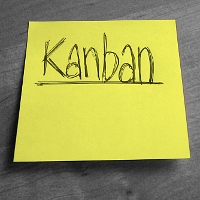
 Subscribe RSS feed
Subscribe RSS feed
Hi Pawel,
Thank you for presenting your tricks. A good inspiration to show mine, someday. However, I’d like to present one today: Replace excel sheet backup with a simple picture. I’m enthusiastic photographer but never thinking to take picture of my board until I saw Alexey Krivitsky doing that in a training while ago. I embrace that technique. It’s simple and versatile, spare you from ugly process of filling into excel cells. Due to exif info you can have exact date and time for the backup board. Also for drawings that we made at whiteboard I use a special iphone app called WB pro, which I found quite useful. Just take a pic of whiteboard, and app transform it into b&w draw without any lights and artefacts. It’s simple to send it by email directly from the phone. Nice, however pretty useless if you heavily use color codes ;)
best regards,
Radu
Radu,
I thought about pictures for backup but on a second thought I found it hard to do any analysis (like cycle time trend) on a set of pictures. Besides it would have to be really go camera to catch all our scribblings on sticky notes.
I think I’ll stay with my old-school rusty Excel sheet.
Thanks Pawel! Lots of good ideas here. I’ve been using Kanban with one of my teams for a few weeks now and it it going pretty well. We are using different colored sticky notes for each person on the team (I had to find a big pack of multi-colored ones!)
The one thing I’m struggling with is that my other team has 1 person who is offsite. I really enjoy the physical kanban board and hesitate to use an electronic one. I’m not sure if I should ask her to set up her own Kanban board with just her tasks and we can find ways to keep them in synch or what…..
Josh,
Distributed team makes using physical Kanban board way more difficult. You may either want to switch completely to software board or manually synchronize status of tasks assigned to the person who works remotely (pretty easy if we discuss only one person) or adjust the process to the situation.
In the latter case you may want to put tasks assigned to remote member into different workflow (if possible) and use some of tricks from Paul Klipp’s personal productivity manual to help her organize the work.
However it is possible that you can’t really isolate the work done by the remote team member from the rest of the group. Then one of first two ideas should serve you well.