When I’m speaking at different events I usually keep evangelizing Kanban. Well, it’s sort of easy when you speak to an audience which is aware of this whole Kanbanish thingamajig. They may be even wrong when it comes to answer what Kanban really is but we still have a common starting point.
The challenge starts when you try to ignite with the idea people, who not necessarily are aware of agile, lean, craftsmanship, whatsoever. Oh, maybe they even know something on the subject but they aren’t that much into it.
Let me explain myself a bit more. If you go to a conference like Lean Kanban Central Europe (and you definitely should) you can safely assume people know the basics. On the other hand, when you go to a regular software development, let’s say Java, conference where you face folks who came there to see, well, Java stuff you can’t assume they’re all crazy about software craftsmanship, agile, lean or whatever is hot these days.
So the question is: how do you reach these people with the stuff you believe in?
In my case I work in the context of Kanban, so I started thinking what a gateway drug to Kanban is. My answer for this issue is…
Visual Management
I once wrote that visualization is my favorite part of Kanban. I also confessed that I started consciously using visualization apart from Kanban as a separate tool.
And I want you to follow me on this path. I don’t set any pre-requisites. You may be a regular attendee on agile and lean conferences and know Kanban by heart. You can also be ignorant in terms of all that stuff and visual management should appeal to you as well.
This is what you’ll see me advocating on occasions. OK, what is visual management? If you go with Wikipedia definition you will learn that…
Visual control is a technique employed in many places where information is communicated by using visual signals instead of texts or other written instructions. The design is deliberate in allowing quick recognition of the information being communicated, in order to increase efficiency and clarity. These signals can be of many forms, from different colored clothing for different teams, to focusing measures upon the size of the problem and not the size of the activity, to kanban and heijunka boxes and many other diverse examples.
In other words we use simple “visual signals,” which may be sticky notes, color pins or magnets, graphics, etc to share information among a group of people. How?
I could have been describing how one can apply visual management in their team but let me do it in more visual way. Yesterday I had a session at ABB Dev Day, which was a very nice event addressed to developers. When I say “addressed to developers” I think that I have no freaking idea what I was doing there as my last code check-in is dated to 2003 or something. What more, my session was probably the only one which didn’t show or mention the code in any way. Now you understand the challenge I chose to face.
This is how I tackled the challenge
By the way: If you happened to be at ABB Dev Day please rate my session and/or leave feedback.
I owe you a few words about the event itself. First of all, kudos for hosts for organizing high-quality free event. It reminds me good old times when local branch of Microsoft was organizing such events twice a year spreading the word about their technologies.
Despite no one paid to be there the room was full until the very end. To be honest, it doesn’t come as a surprise really as sessions were interesting, even though they touched a surprisingly wide range of subjects. One thing I could complain about is networking, which didn’t work that well, but it’s always tricky on 1-day conference where there’s no evening event and everybody is in rush to come back home.
From a perspective of a speaker I can’t say anything but I’m totally happy with how I was handled by hosts. In other words, if you have a chance to speak at the next ABB Dev Day, don’t hesitate even for a minute.
And if you want to hear me speaking on visual management, and sharing my passion for putting everything on the wall in your office, and spreading my love to whiteboards and sticky notes, just let me know – we’ll work something out. As I’ve already told you there are no pre-requisites – it is a tool for both beginners and vets.
As my last slide says: Try it! You won’t regret.
Advertisement: Want to have such nice Kanban boards in your presentations or blog posts as well? Check InfoDiagram Kanban Toolbox. Use pawelBBlog code to get $10 discount.
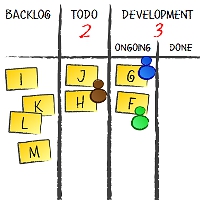
 Subscribe RSS feed
Subscribe RSS feed