A few days back, Tonianne DeMaria wrote about how differently we process physical and digital visualizations.
“Have you ever noticed how your brain just feels different staring at a physical Kanban papered with Post-its versus when scrolling through task cards in a digital tool? Turns out that it’s not your imagination at play here, it’s neuroscience.“
Physical Whiteboards Are a Luxury
I’m a long-time fan of physical visual boards. Since my earliest experiments with Kanban, I have always used whiteboards as much as I could.
Which is not much, sadly.
We live in an increasingly digitalized and distributed world.
In the late 2000s, when Kanban was gaining popular awareness, there were no good tools simulating a visual board. The latest craze in project management circles was online tools doing Gannt charts. Now? Even JIRA has it.
A decade ago, the world was just flirting with remote work. Post-COVID? It’s a norm. Scarcely any team can reliably assume that everyone will be in the same physical space.
Suddenly, digital boards are everywhere, while a physical whiteboard looks like an extravaganza.
And if you collaborate with customers from another geography, which has been more than a dozen straight years for me, then a whiteboard wasn’t an option at all.
Or was it?
Edge Case Whiteboards
We tend to limit the application of visual boards to only the most obvious contexts. Project work. That’s it. Nothing interesting here. Move on!
If, however, we consider it as a tool for visualization of all sorts of workflows, then we’ll quickly notice that the work flows on many levels and in different contexts, far beyond the usual applications.
One such example is our sales board.

Over the years, we’ve tried different tools to manage our sales prospects. We’ve tried anything from Trello to Salesforce (BTW, Trello was actually pretty good).
And yet, after another frustrating event when something “fell off the table” yet again, I suggested scratching the digital tools. We repurposed one of the whiteboards as our sales activities HQ.
I lived happily ever after.
Physical Board in Digital World
We don’t have the comfort of having everyone at the office all the time. Over the time the board has been in place, we have had people involved living in different cities.
Still, we arrange to meet at least weekly in the same room.
“But Pawel, it means that you can reliably update the board only once a week!”
More frequently, in fact, but that’s correct. We can’t rely on it being up-to-date every single day.
The thing is, it doesn’t matter.
The activities we track don’t have an hourly rhythm that many software development teams experience. There aren’t that many active items on the board, either.
A side note: The picture shows the actual state, although I obfuscated the names on post-its with fancy technology (more post-its).
Flexibility of Physical Boards
I like this example as it shows several advantages of using a whiteboard populated with sticky notes.
Defining the Workflow
While the structure of the board is nothing fancy, there are a couple of things that we get for free on a whiteboard, while they would be a pain in a digital tool.
- The middle section (mild/warm/hot) is a subflow. And not even a real flow, as items freely travel between all three stages. The overarching flow is: parking, the middle section, and the virtual ‘done’ column. Most work just doesn’t flow linearly from one JIRA column to another.
- The ‘done’ column has two possible outcomes (success/failure), but we cut the column vertically. Anyone want to take a shot at which outcome is more desirable (even without reading the labels)?
- We added vividly visible definitions of key columns. All the important information is there, in front of anyone’s eyeballs.
- My favorite: with sticky notes, color-coding is painfully obvious. And yes, color coding is still screwed up in just about any digital tool out there.
By the way, there’s a reason why we split the middle section vertically while the done column horizontally. The mild/warm/hot part follows the behavior of “reading from the right,” where whatever is closer to being done also gets priority attention.
The rightmost column presents a simple differentiator of the outcome. There’s no immediate stuff to do with the items in there.
We handle items in different sections of the board differently, and the design reflects that.
Data on Index Cards
Over time, we began adding various data to individual index cards.

There are lead times (which we measure in months, by the way), sources of contact, etc. However, we could define all of this as custom fields on a digital board.
The interesting part is that we add whatever random bits of information are crucial. But only crucial. No wall of text with the summary of the last call with a potential client.
Why? Because there’s not enough space to slap everything there. Thus, the constraint serves as a filter.
The Overview
That’s by far the most essential part. With just a rudimentary understanding of the columns and post-its colors, you could easily assess what’s happening in the whole sales process.
Having an opportunity to glance at the board when we come back to our desks with coffee serves as a trigger to follow up on whatever we forgot about. We can nudge another person to ask about their task simply because we notice it accidentally.
It’s this helicopter view that’s almost nonexistent in digital tools. And when it is, it typically is another dedicated view that one has to check explicitly.
This kind of serendipitous information consumption happens almost exclusively with physical visualizations.
A Love Letter to Physical Boards
The tradeoff we make between digital and physical boards is not only about convenience. It’s also about how we engage with information.
It’s obvious when you think about it. Tonianne observes:
“It’s worth noting that our spatial memory and systems thinking abilities evolved in the physical world.“
We are genetically wired to use physical visualizations. It’s no wonder they serve us better in a broader range of contexts.
Yes, there are situations when we want or need to focus on only a short list of a few tasks that are assigned to us. It’s just an infrequent occurrence when it’s the most effective choice for the team.
So, treat it as my love letter to physical boards. Like any other person, I use digital tools a lot. I have to. No matter how hard I try, my whiteboard won’t be useful to a client in New York.
Yet, there are many situations where the simplest old-school visualizations are feasible. And when they are, they are bound to beat the crap out of digital tools.
The inspiration for this post came from our discussion with Tonianne DeMaria and Jim Benson (of Personal Kanban fame) on Substack, where they’ve recently started publishing. If any of the above considerations sounds interesting, I recommend subscribing to their newsletter.

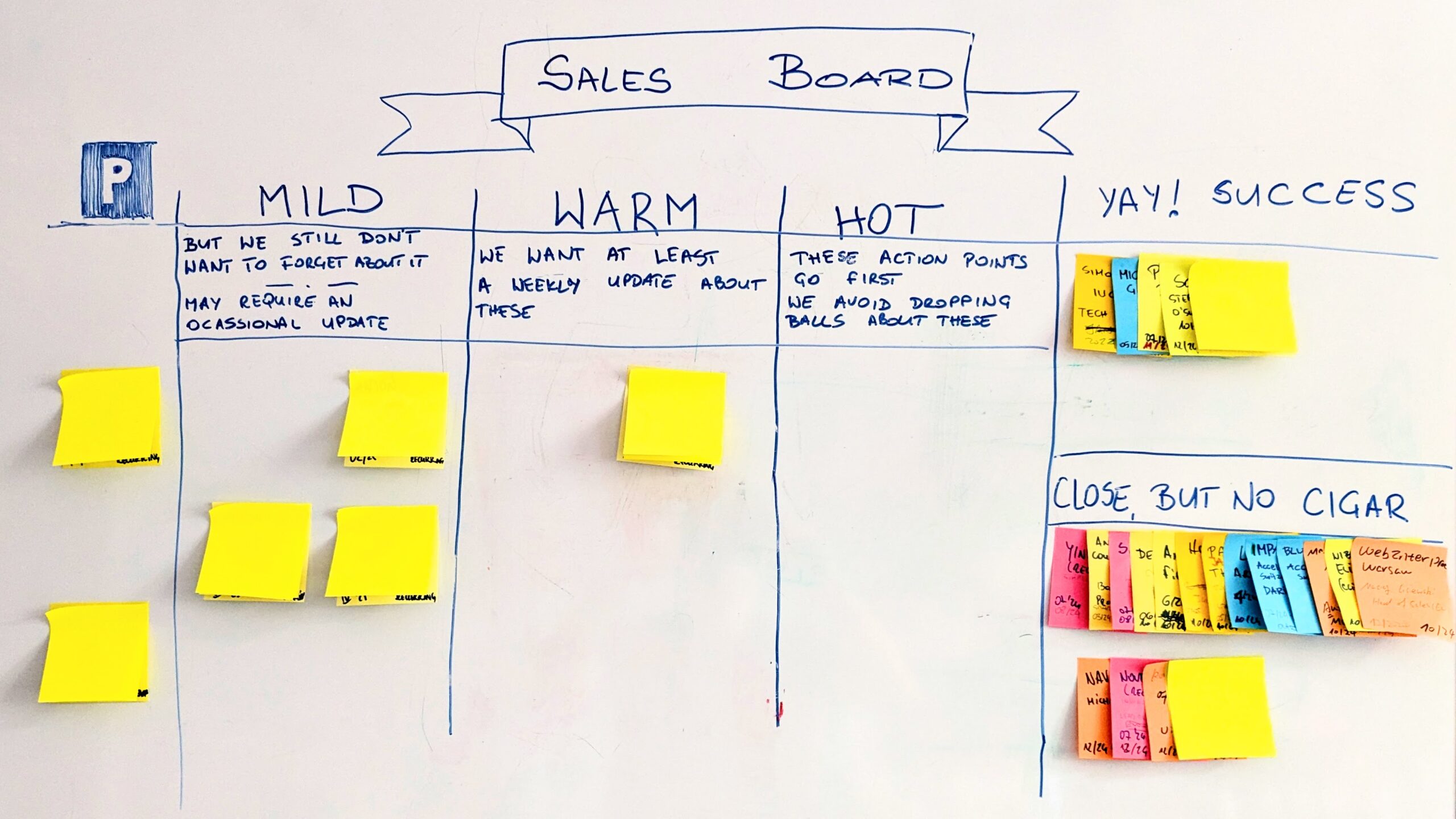
Leave a Reply